Media library
Media library
Find images, documents and videos that appear elsewhere on this site. Use the filters below to search by name, type or tag.
Document
Image
"Sandwich" WC-AP2 / WC-AP4 with Tie-Down

(X2) WC_AP2 WB2

00_welcome_to_powrmount.png

00_winkscreen.png
01 wink_menu.PNG

01_homescreen.png

01_homescreen.png

01_winkdevices.png
02 wink_account_menu.PNG

02_IOTscreen_3deviceoff.png
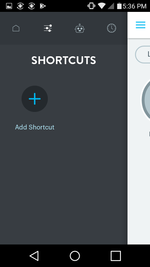
02_shortcuts.png
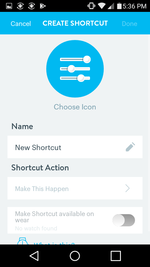
03_createshortcut.png

03_IOT_dimmerOn.png
04 wink_linked_devices.PNG

04_IOT_dimmerONdoorOpen.png
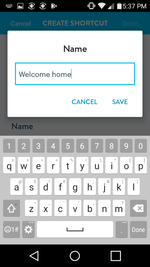
04_name shortcut.png
05 wink_add_product_btm.PNG
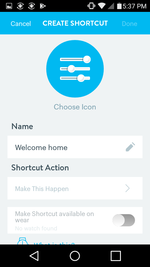
05_addaction.png

05_IOT_outletON.png
06 wink_browse_brands.PNG

06_homescreen.png
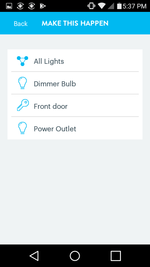
06_selectdoor.png
07 wink_product_select_leviton.PNG
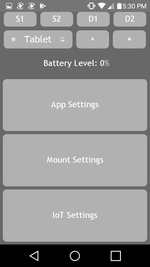
07_settings.png
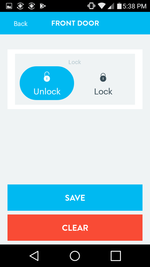
07_unlocksave.png
08 wink_leviton_step1.PNG
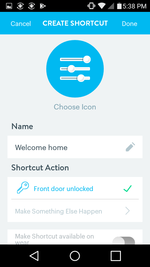
08_add2ndaction.png

08_mountsettings.png
09 wink_leviton_step2.PNG

09_editgroups.png
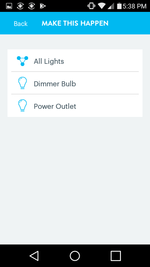
09_selectlight.png

1" Bridge Clamp

1" Bridge Clamp set

1" bridge clamps / WC-AP4 / WB2

1" bridge clamps assembled to the AP4 plate

1" bridge clamps inside view

1" bridge clamps on the horizontal and vertical tubing.

1" bridge clamps to vertical and horizontal tubing

1" collar clamps / WC-AP4 / WB2

1" collar clamps outside view

1" Round Clamp

1" Round Clamp on tube

1-1/4" Collar Clamps

1.125 collar clamps with WC-AAP and WB2

1.125" Collar Clamp and 1" Bridge Clamp

1.125" Collar Clamp Set_WCAP4_WB2
10 wink_leviton_step3.PNG

10538543_10204206036299944_7924099034430724607_n.jpg

10_groupdetail.png
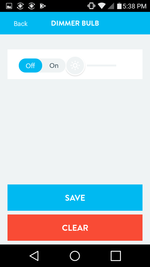
10_selecton.png
11 wink_leviton_step4.PNG

11_GroupIoTDevices.png
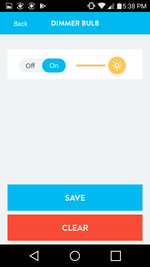
11_selectsave.png
12 wink_leviton_step5.PNG
12 wink_leviton_step5.PNG

12" Post

12"x12" Tray

12"x12" Tray w/ QRP

12"x12" Tray w/ Quick Release Plate

12"x16" Tray w/ Lip

12"x16" Tray w/ Lip

12"x16" Tray w/ Lip, Swing Away Tray Left Side

12x12 tray position 1

12x12 tray position 2

12x12 tray position 3

12x16 tray position 1

12x16 tray position 2

12x16 tray position 3

12x16 tray with tablet and phone

12_selecetIoTDevice.png
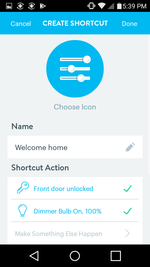
12_shortcutDone.png
13 wink_leviton_step6.PNG
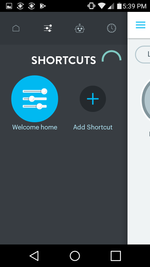
13_add2ndshortcut.png

13_GroupIoTDevices_1.png
14 wink_leviton_step7.PNG
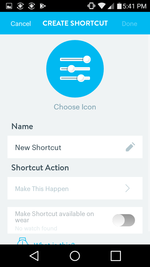
14_createshortcut.png

14_targetTablet.png
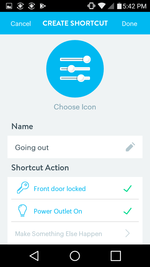
15_setupShortcut.png

16_twoShortcuts.png

17_0920 Wrong size bracket.jpg

17_appIoTscreen.png

18" Post
20 wink add_product_top.PNG

2013-03-06 13.13.12.jpg

2013-03-08 12.07.42.jpg

2013-03-08 12.07.42.jpg

20131121_153049.jpg

20131121_153049.jpg

20150305_154251.jpg

20150305_154251.jpg

20150305_154345.jpg

20150305_154345.jpg

20150305_154440.jpg

20150305_154440.jpg

20150305_154553.jpg
