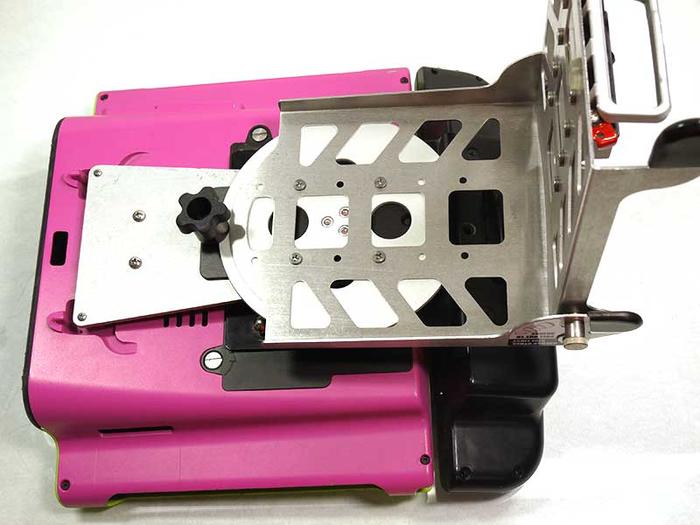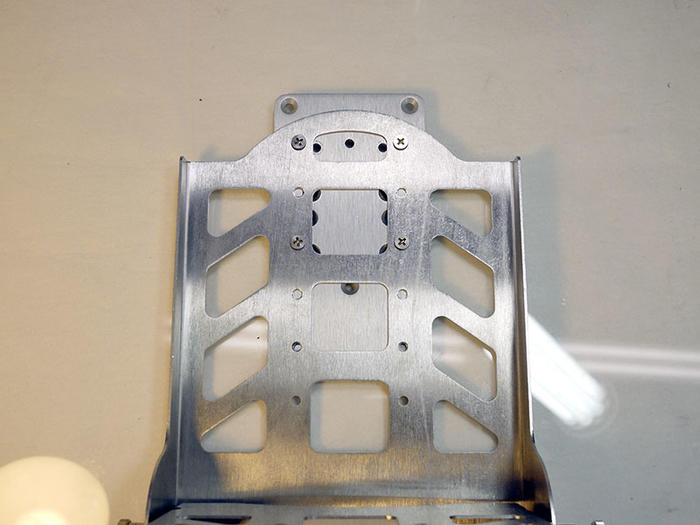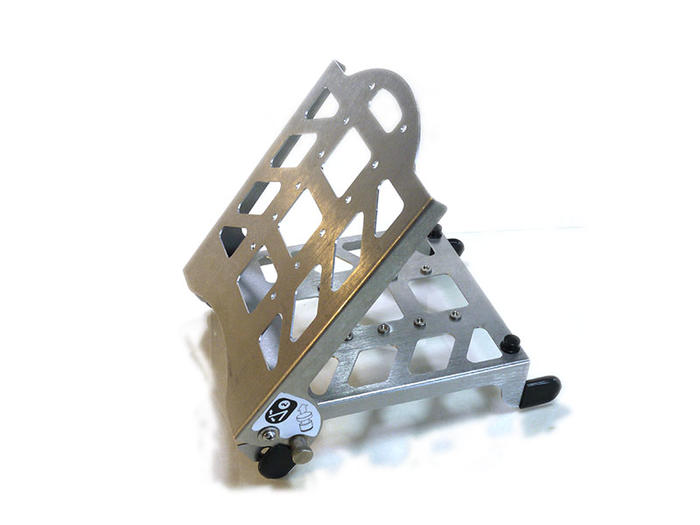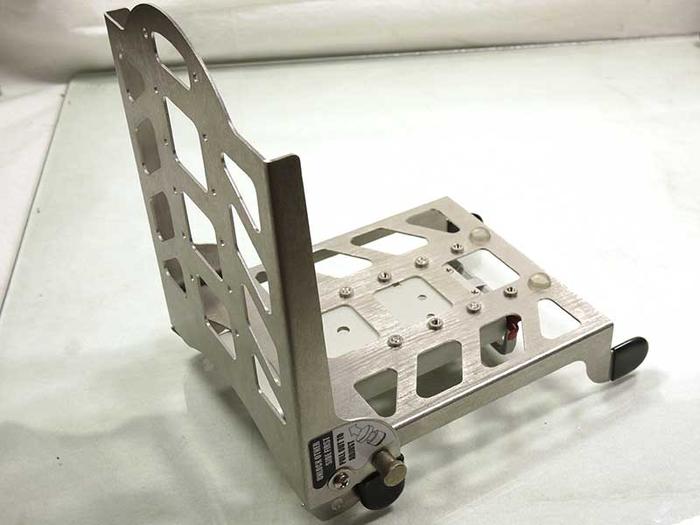You can follow specific device plate instructions for attachment to the Stand 90.
Use the hardware included with the device plate that is labeled "attaching QRP to device plate" to attach the Stand 90.
The hole spacing on the Stand 90 accomodates multiple placements.
For ease of access, open the Stand 90 to the 90° position.
Please contact us if you have any questions or difficulty.