Do you have questions about how to mount your Mount'n Mover? We're here to help.
Our business hours are 9am-5pm CST Monday through Friday.
Call us at 612-724-7002.
OVERVIEW | STEP 1 | STEP 2 | STEP 3 | STEP 4 | STEP 5 | STEP 6 | STEP 7 | STEP 8
Start by considering where the device needs to be so the person can best access it. This depends on how they access their device (using their hand or by eye-gaze), their personal preferences, and visual access. Hold the device in the best position, and look at the device location relative to the wheelchair frame. This helps decide the Post length, and whether you need Offset options.
The mounting hardware will attach to the seat frame, usually towards the front of the frame. Try not to add width to their wheelchair. Attaching higher is better than lower, to minimize the post length for a more stable attachment. Are the person’s armrests wide? Do they need to swing their footrests out to remove the footrests? Do they need to use hand brakes on a manual wheelchair? Do they use a joystick? Do they need to pull up to a table? How do they transfer?
To get around obstacles to mounting, such as trays, brakes, footrests and armrests, we have offset options to adjust the wheelchair bracket and post position forward, up or to the side. Read more about Offsets.
Most often, people attach to the seat frame so the device moves with the person as they tilt their wheelchair. Attaching to the seat frame (rather than the base) minimizes post length and allows users to maintain access to devices at different tilt angles.
Example: A speech device tilts to allow communication from any angle.
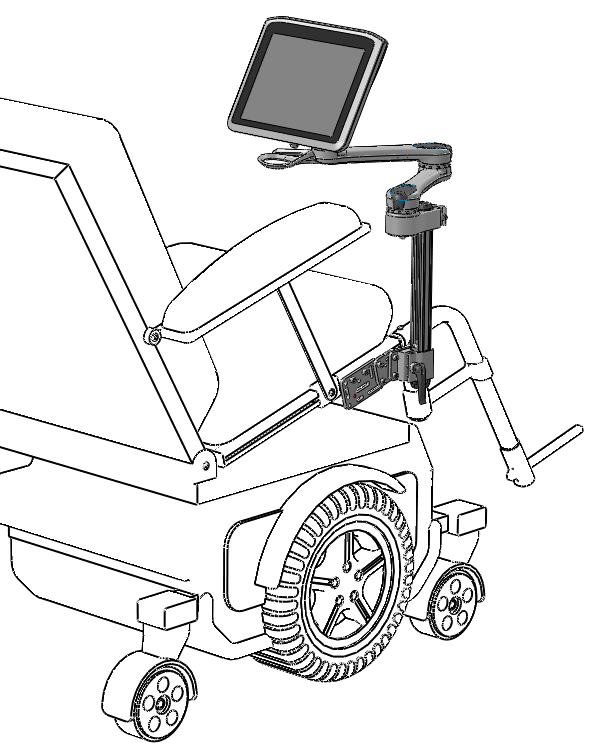
Does the mount need to stay horizontal (and not tilt) when the wheelchair tilts? Attach to the sub-frame or base.
Example: Food or drinks placed on a tray may tip if a person tilts.

Refer to our Safety and Maintenance Guide for additional considerations.



With Dual Arm Mount'n Movers, users can access multiple devices at once. The locking dual arms provide optimum positioning. The laptop tray can have a "swing away" for phones and the keyboard tray can be customized for comfort. Both Mount'n Mover arms can be mounted on one post with one attachment point on the wheelchair.

Linae uses her Mount'n Mover to see multiple devices and position her keyboard and laptop.

Michael uses his Mount'n Mover to see his laptop and phone and to use his keyboard.
All standing wheelchairs will be mounted on the armrest either into the unitrack under the arm (if available) or by drilling custom holes. It is important to mount on the armrest in order to keep the device/tray level with the user whether they are in a sitting or standing position.


Do you have questions about how to mount your Mount'n Mover? We're here to help.
Our business hours are 9am-5pm CST Monday through Friday.
Call us at 612-724-7002.
If you need help building a mounting system, you can fill out the Mount Mentor Eval Sheet and we'll help you find what you need.