Media library
Media library
Find images, documents and videos that appear elsewhere on this site. Use the filters below to search by name, type or tag.
Image

20150305_154553.jpg

20150305_154702.jpg

20150305_154702.jpg

20150305_154702.jpg

20160127_141615.jpg

20170413_153052.jpg

20170413_153238_001.jpg

20170413_153343.jpg

20180524_161432.jpg
21 wink_safety_security.PNG
22 wink_locks.PNG

22550042_1598794013496766_333148470784670381_n.jpg
23 wink_lock_step1.PNG
24 wink_lock_step2.PNG

24" Post
25 wink_lock_step3.PNG
26 wink_lock_step4.PNG
28 wink_lock_step6.PNG
29 wink_lock_step7.PNG
30 wink_lock_step8.PNG
31 wink_lock_step9.PNG

36" Post
40 wink_menu.PNG
40 wink_menu.PNG
40 wink_menu.PNG
41 wink_addproduct.PNG
42 wink_lighting.PNG
43 wink_lights.PNG
44 wink_cree_step1.PNG
45 wink_cree_step2.PNG
46 wink_cree_step3.PNG
47 wink_cree_step4.PNG
48 wink_cree_step5.PNG
49 wink_cree_step6.PNG

60 PMapp startscreen.png

61 PMapp home.png
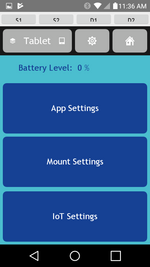
62 PMapp settings.png
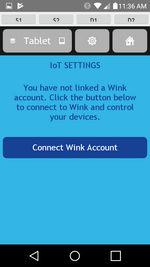
63 PMapp IoT settings.png
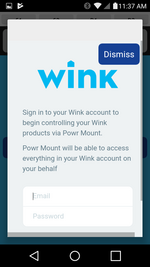
64 PMapp wink.png
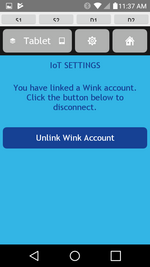
65 PMapp winklinked.png

66 PMapp home_w_iot.png

67 PMapp IoT screen.png

68 PMapp IoT light_on.png

69 PMapp IoT light_lock_on.png

70 PMapp IoT switch_on.png

8" Post

80 home.png
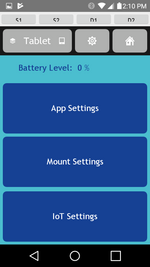
81 settings.png

82 mount settings.png

83 mount groups.png

84 group details.png

85 edit iot devices.png

86 add iot device.png
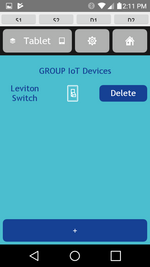
87 device added.png

88 back home.png

89 target group w iot.png

9B63485E-1CC9-4F94-A34E-0D04DFEE364C.jpeg

A "sandwiched" WC-AP2, secured using two 5/16" bolts.
AAP positions diagram

Activity Chair Hi/ Lo Base with Tray

Adapter Plate (1 3/4" x 3")

Adapter Plate (1 3/4" x 3") with hardware

Adapter Plate 2

Adapter Plate 2 (2 1/4" x 4 3/4")

Adapter Plate 4 (3 1/4" x 2 1/4")

Adapter Plate 4, with hardware

Adapter Plates as Offsets

Adjust floor stand angle

Adjust floor stand angle

Adjust the location of each collar clamp to position the WC-AP2 or WC-AP4 perpendicular to the ground

Adjust the Stand 90 Angle

adjust-mountn-mover-wheelchair-mount-paddle.jpg

Adjustable Wheelchair Bracket

Adjusting the Rotator

ae-whole-logo2.png

ALSmn.png

AMDI iPad Device Plate
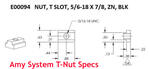
Amy Systems T-Nut Specs
Amy-AT_1a-removeEnd.JPG
Amy-AT_1b-removeScrew.JPG
Amy-AT_1b-removeScrew.JPG
Amy-AT_2-TNut.JPG
Amy-AT_2-TNut.JPG
Amy-AT_3-WB2.JPG
Amy-AT_3-WB2.JPG
Amy-AT_4-reinsertScrew.JPG
Amy-AT_4-reinsertScrew.JPG
Amy-AT_attachEnd.JPG
Document
@@[LIVE+TV]Besiktas Napoli In Diretta Streaming.pdf
Abilene Christian vs Oklahoma Live Stream 25 November 2016 Game Cast ..pdf
Ablenet Device Plate Attachment Instructions (DP-AN1)
Adjustable Angle Wheelchair Bracket (WB1) Technical Drawing
Adjustable Wheelchair Bracket (WB) Technical Drawing
