Media library
Media library
Find images, documents and videos that appear elsewhere on this site. Use the filters below to search by name, type or tag.
Image
Amy-AT_attachEnd.JPG
Amy-AT_M2.JPG
Amy-AT_M2.JPG

An existing Daessy clamp, disassembled to just the tubing clamp

anatomy diagram

Anatomy of a Mount'n Mover

Angle Adjustment Plate

Angle Adjustment Plate (WC-AAP) for Angle Offsets

angle-adjust-plate-wheelchair-bracket.jpg
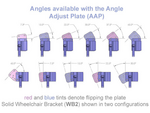
angle-options-wheelchair-plate.png

angled-offset-wheelchair-mount-examples.jpg

angled-offset-wheelchair.png

Anthony and Chay play

Anthony and John

Anthony skiing

Anthony using his key board on a Mount'n Tilter
Anthony w/ speech device and phone

Anthony with Bill Clinton

Anthony.Camera_0.jpg
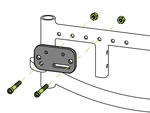
AP assembly

AP hole size chart
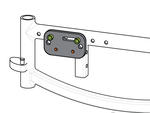
AP1-O1
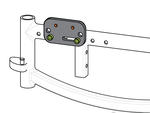
AP1-O2.jpg
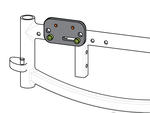
AP1-O2.jpg
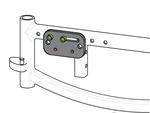
AP1-S2
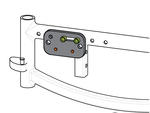
AP1-S3

AP2 and AAP with the WB2

AP2 attached via 1 inch bridge clamps

AP2-installed-Unitrack.jpg

AP2-installed-Unitrack.jpg
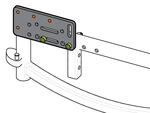
AP2-O1.jpg
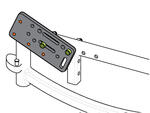
AP2-O2.jpg
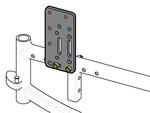
AP2-O3.jpg

AP4 "sandwiched" between tie-down and wheelchair

AP4 attached to collar clamps, AAP attached to AP4

AP4 attached to tubing under tray with Angle Adjust plate
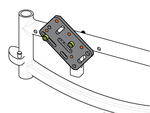
AP4-O2.jpg
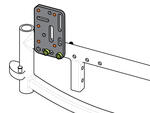
AP4-O3.jpg
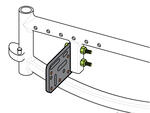
AP4-O4.jpg
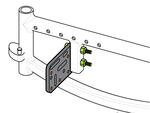
AP4-O4.jpg

AP4_AAP_WB2

App Adjust Screenshop

App Groups Screenshot

App Target Screenshot
appstore.ba01.png
AP_hole_size_chart-icon.jpg
AP_hole_size_chart-icon.jpg
AP_hole_size_chart-icon.jpg
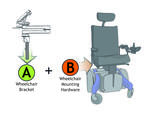
Arm A _Wheelchair B.jpg
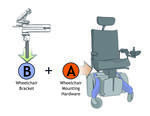
Arm b _Wheelchair a for web.jpg
Artboard 1.png
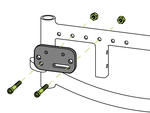
Assembly: 1/4" bolts and matching lock-nuts.

AT blogger Laura

ATG-PR-feature1.png
ATIA-2010.jpg

ATIA-Orlando1.jpg
atia2009logo.jpg

ATIAC-Alin.jpg

Attach 30mm collar clamps loosely to tubing

Attach adapter plate to this area.jpg

Attach Camera Plate to camera

Attach Camera Plate to tripod

Attach or offset the Wheelchair Brackets

Attach QRP to tripod

Attach the Angle Adjust Plate overlapping the WC-AP4 plate

Attach the DP-UR to the Device Plate

Attach the QRP

Attach the QRP to the DP-UR

Attach the WC-AP to the Daessy clamp

Attach the Wheelchair Bracket (WB2) to the WC-AP2 or WC-AP4. Additional offset adapter plates can be attached between the WC-AP plates and the WB2

Attach the Wheelchair Bracket, or Extension

Attach Wheelchair Adapter Plate 2 or 4 to the threaded holes on each collar clamp

Attaching a plate to a Quick Release Plate

Attaching adapter plate to the Pro CG

Attaching an AP5 and Link Cube-1.jpg

Attaching an AP5 and Link Cube-1.jpg

Attaching an AP5 and Link Cube-3.jpg

Attaching an AP5 and Link Cube-3.jpg

Attaching the QRP to the Tilt Plate.jpg

Attaching the Quick Release Plate to the Stand 90

Attaching the Quick Release Plate to the Stand 90

Attaching the Quick Release Plate to the Stand 90

attaching the WC-AP4 to the unitrack

attaching to a frame with holes.jpg
Attaching to Permobile Standing arm rest unitrack

attachment hardware overview

Attachment hardware ZM 310 and another attachment option
Attachment option-footrest hanger.jpg
Attachment option-footrest hanger.jpg
Document
Ann Hoffman, M.S. CCC-SLP and Linda Lorentzen OTR/L both of The ALS Association
